Introduction
[Description]
Cloudflare Pages is platform that streamlines and simplifies the deployment of websites, by taking care of building, deploying and scaling on Cloudflare’s global network.
[Good to know vocabulary]
Pages (Serverless) Functions: Code to enable dynamic functionality
[Links]
Homepage: https://pages.cloudflare.com/
Installation
1. Connect to Github repo
Log in to the Cloudflare dashboard. In Account Home, select Workers & Pages > Create application > Pages > Connect to Git.
/image-20230824002416935.png) Select the GitHub repository, and in the Set up builds and deployments section, provide the information and path to the jekyll directory.
Select the GitHub repository, and in the Set up builds and deployments section, provide the information and path to the jekyll directory.
| Section | Parameter |
|---|---|
| Framework preset | Jekyll |
| Build Command | bundle install && jekyll build |
| Build output directory | _site |
| Path (if site not in Git root folder) | my_blog |
2. Build Site
Once all filled in, click on Build and Deploy Application.
3. Complete
Website is ready and deployed to your_project_name-2fy.pages.dev.
Pro & Cons
PROS - Safe, Fast, Reliable
- Free for small websites, which is enough for personal blog
- Easy Website Deployment pulling straight from github
- Serverless Architecture, no OS to maintain
- Integration with other Cloudflare Services out of the box (DDoS protection, SSL certificates)
CONS - Static pages
- Designed for static pages, any dynamic content has to be added separately via Functions

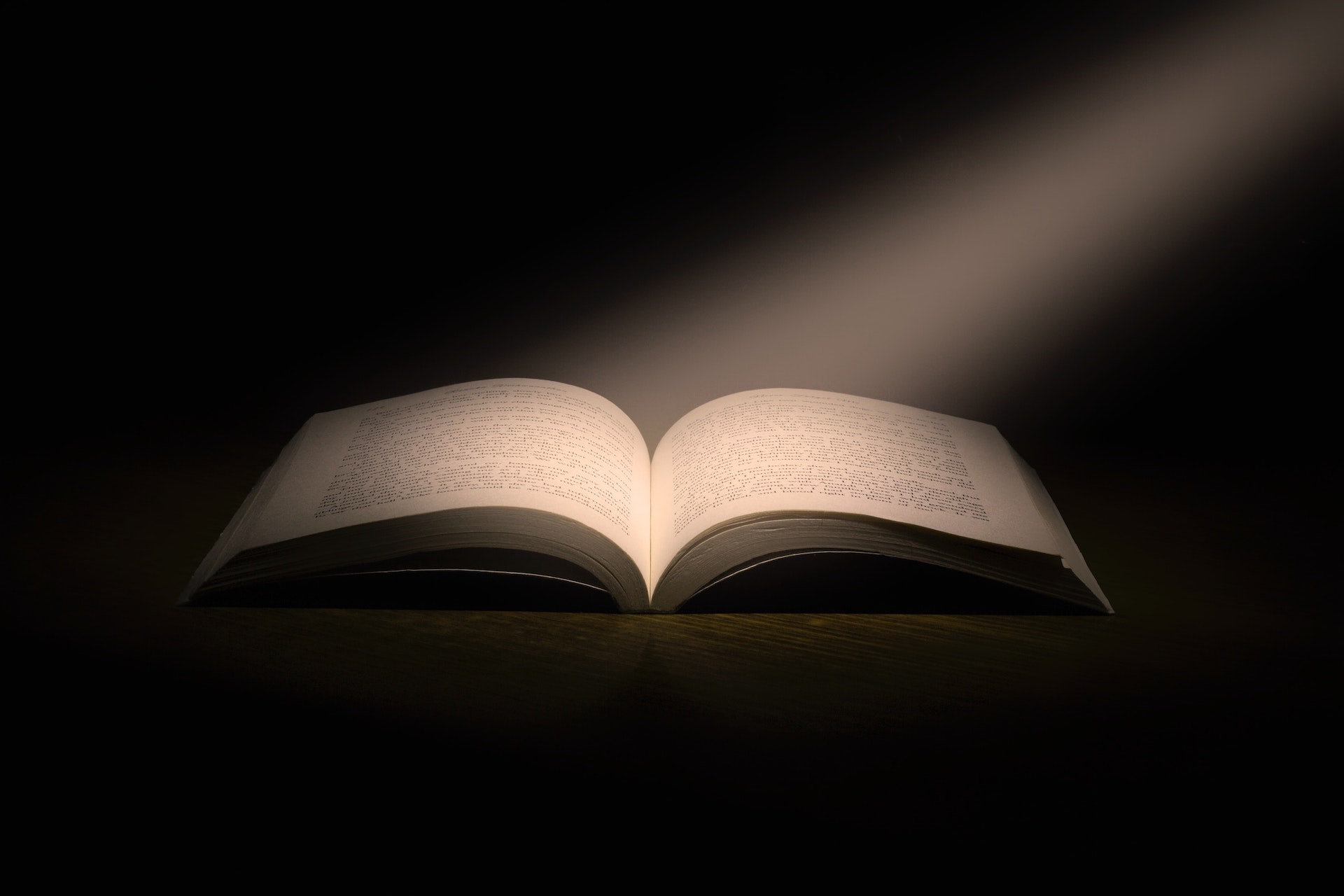

/image-20230824002627803.png)
/image-20230824002735377.png)
Comments powered by Disqus.